| Step 1: Download KlipFolio |
|
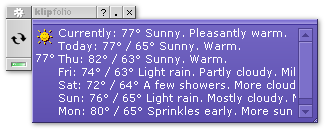
| Getting
[your site] headlines on your desktop is a simple 3-step process.
First, you need to download KlipFolio, a handy little Windows(tm)
application. Learn more about it or download it now! |
|
||||||||
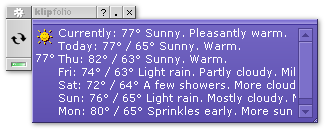 |
||||||||
|
||||||||
|
|||
|
Step 3: Add our Klip The final step is to add CustomWeather to KlipFolio. Once it's visible in KlipFolio, right-click on it and choose Klip Setup to customize it. To get even more Klips, head on over to KlipFarm! |
||||
| KlipFolio runs on Windows 98, NT, ME, 2000 and XP. System Requirements |
|
| For product information and support, visit serence.com. |